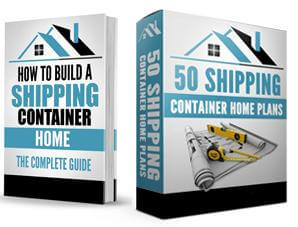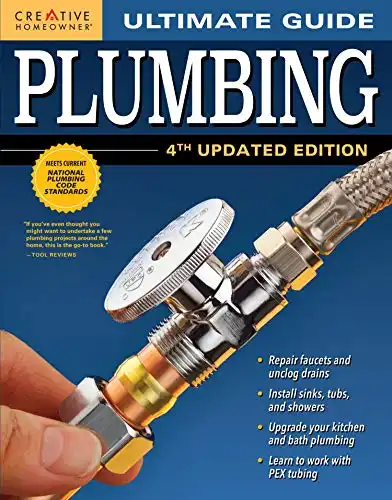Our Resources page highlights books, tools, and even other blogs that will be helpful as you explore building or buying a container home.
Shipping Container Home eBook and Plans
As a first step, we urge everyone to purchase our How to Build a Shipping Container Home eBook. Whether planning to hire a contractor for a Do-It-For-Me (DIFM) build or gearing up for a Do-It-Yourself (DIY) build of your own, the eBook will help you understand the steps necessary to successfully build a shipping container home. It’s a small investment in what will ultimately be a project that will likely cost you tens of thousands of dollars.
Our collection of 50 Container Home Plans is a great addition to the eBook. The plans include homes of various sizes and will help you visualize the different forms a container home can take.
You can view the eBook and the collection of 50 Plans in our Store.
Project Planner for Container Homes
A quick browse through our website makes it clear that there are a lot of moving pieces for a container home project. Whether you build it yourself or hire a builder, you still need to keep track of a lot of tasks, dates, and responsible parties.
We’ve built our Project Planner for just this need. It’s a powerful, dynamic Google Sheets tool that visually represents the entirety of your project. If you want to make your life easier and your project smoother, you should definitely check it out.
Shipping Container Home Cost Calculator
One of the most common questions you’re likely to have about container homes is how much they cost. While we’ve covered their affordability in an abstract way in other articles, we also know that seeing some real number can be immensely helpful.
That’s why we’ve built our cost calculator. With just a few mouse clicks, you can see an algorithmic estimate for the cost of your container home. It’s easy, it’s fast, and best of all it’s completely free.
Click Here to use the Online Cost Calculator
Buying an Empty Shipping Container
If you’re looking to purchase shipping containers, you have a lot of options. Rather than try to give you a one-size-fits-all answer here, we’d encourage you to read our article: How and Where to Buy Shipping Containers.
Design Software
One of the most common questions we get is how to design a container home on a computer. While we do offer a collection of floorplans for sale, many homeowners want to take our plans and tweak/combine different ideas, or just create a totally custom design from scratch. While there are a few different ways to go about this, the good news is that everything we recommend below is free!
While we’ve listed several different options, we recommend Sweet Home 3D for most people and Sketchup for more advanced users/designs. Read on to find out more:
Traditional CAD Software
Computer-Aided Design (CAD) software allows you to draw almost anything, including floor plans. The most famous program for this is AutoCAD, although it’s quite expensive and generally overkill for the use of most container homeowners. The upside to CAD is that you can draw exactly what you want, but a downside is that the learning curve can be a little steep for those who are less savvy with computers. While there are software packages that do 2D and 3D drawings, we’re focusing on the 2D-only choices in this section.
- QCAD https://www.qcad.org/en/ (requires download)
- LibreCAD https://librecad.org/ (requires download)
Home Design Software
Home Design software starts with the premise that you’re going to be designing a house, which cuts out some features of CAD but adds others. You still start off by drawings a floorplan, but the process can be a bit different. For instance, instead of drawings the individual lines that makeup walls or windows, you’ll draw walls as a unit and drag/drop windows onto them. It makes for a faster design experience, especially for beginners, who can usually start making something within minutes. The problem is that some designs and details are hard or impossible to really capture with these tools, but they are great for getting a 90% solution that may be ok for most people just trying to generally think through design options.
- Sweet Home 3D http://www.sweethome3d.com/ (requires download)
- Planner 5D https://planner5d.com/ (online and runs in an internet browser)
3D Modeling Software
3D modeling software approaches the task of home design from a different direction given that these programs are used to draw a huge variety of things in addition to houses. Instead of creating a floorplan like with Home Design software, you typically work to assemble home components in 3D space. Working in 3D can be a little challenging, and these tools are usually the hardest to use out of the three categories we’ve presented.
In exchange for the learning curve, you have the opportunity to create an exact replica of your home in 3D. And there are outside companies and plugins that can help you do photo-realistic renderings of your home as well. With some work, you can translate your model into drawings like floorplans, but the main output of the tool is the 3D model itself, NOT the 2D drawings.
Sketchup is the dominant 3D Modeling tool for hobbyist use (although many professionals use it as well). It has a comparatively simple user interface but is very powerful. Sketchup was originally offered by Google but was later sold to Trimble.
The Professional version of Sketchup is sold for several hundred dollars and is a standalone program for your computer, but there is an online-only version that runs in your browser (with a reduced set of features and a bit slower) that is available for free. If you want a standalone copy that doesn’t require high-speed internet to use but don’t want to pay, you’ll need to use an older version. Currently, you can still download Sketchup Make 2017 for free directly from the Sketchup team. The alternative is using an even older version (version 8) of Sketchup from back when the software was owned by Google.
-
- https://www.sketchup.com/products/sketchup-free (Sketchup Free edition, online and runs in an internet browser)
- https://help.sketchup.com/en/downloading-older-versions (requires download, we recommend Sketchup Make 2017)
- http://designerhacks.com/get-the-google-sketchup-free-download/ (requires download, we recommend Version 8)
General Construction Knowledge
Building a container house, much like any construction project, requires a number of different building disciplines. Some of the major ones you’ll face are plumbing, wiring, and framing. Rather than try to cover these subjects ourselves, we’d recommend checking out some of the books below if you don’t have much DIY experience and need a beginner-friendly resource to get up to speed.
You may also be able to find similar resources in your local library. While code requirements change from year to year, the basic principles of these disciplines remains the same over time, so older books should be fine for building a strong base of knowledge.
Container Home Blogs
A number of people have started personal blogs to document their progress as the build a container home and they can be a helpful account of all the decisions and tasks that were undertaken.
Know that we do not always agree with the suggestions and recommendations provided by these blogs, but they do offer one person’s perspective on the process of building and living in a container home.
- Life in 320: A Container Home Story – Rachel and Alan’s story of building their container home in the high desert of California
- Cottonwood Meadow – Hannah and Kyle’s story of building their hybrid container home in the Sierra Nevada Mountain of California
- Brooklyn Farm Girl Upstate Adventure – Pamela and Matthew’s Upstate New York Container Home
- 40×28 – Ryan’s blog about building his container home in North Carolina. We also interviewed him here!
- Self-Containered – Terry’s blog about building a container home in Australia
- The 8747 House – Marti’s blog about building a container home in Missouri
- A Shipping Container House in Panama – Fred and Cynthia’s blog about building a container home in Panama
- Tin Can Cabin – Steve’s story of building a container home in Wisconsin
- Living in a Tin Can – Mary and Tom’s blog about their container home in Oklahoma
- Containerhouse – Paul’s blog about building and living in a container home in Australia
- Container Home With Storage – JustDIY’s blog about building a very minimalist container cabin with no bathroom
- Our Container Home – Curtis’s blog covers building and living in his container home in West Virginia
- My Shipping Container House – Todd’s blog about building his shipping container house
- Container House – John’s story of building a container home in South Carolina
- Kuziel House – Marek’s detailed blog about building a container house in New Zealand